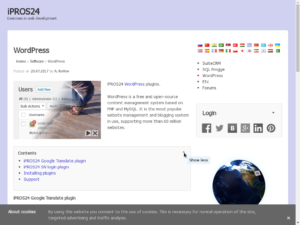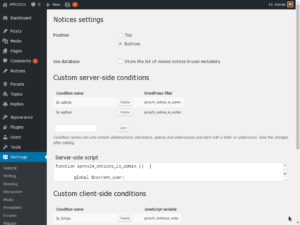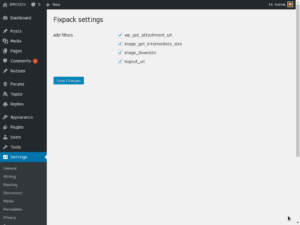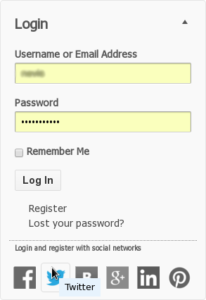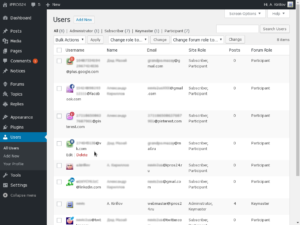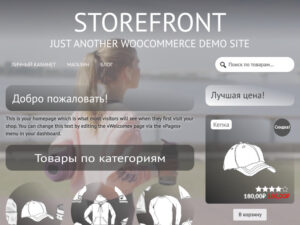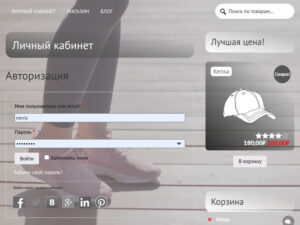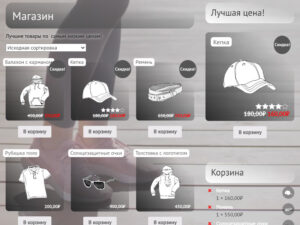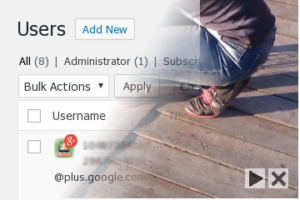
iPROS24 WordPress plugins. WooCommerce Demo.
WordPress is a free and open-source content management system based on PHP and MySQL. It is the most popular website management and blogging system in use, supporting more than 60 million websites.
Contents
iPROS24 Google Translate plugin
- Allows to translate your website content to many languages.
- Includes a sidebar widget with flags.
- Includes a shortcode for better control of widget placement and styles.
- Includes required attribution.
- Allows to translate login page and administration panel.
- Has basic support for RTL languages.
- Triggers a custom event after the page has been translated.
- Sets WordPress locale to the selected language.
- Loads external scripts asynchronously.
Since version 1.11 external scripts are loaded asynchronously, so when Google services are not responsive this won’t delay loading your site.
Since version 1.12.2, for security reasons, external scripts won’t be loaded if the user is logged into an administrative account. This means the translation won’t work until the user logs out.
Plugin and theme developers can hook to a custom event to perform some actions after the page has been translated. This can be used e.g. to adjust element styles and positioning.
Changing WordPress locale allows you to use already installed language files and flip the site content in RTL languages. This feature can also be used by developers to quick check translations and view site layout in RTL. Sometimes it may be necessary to reload the page to set the locale. You can turn this on in the plugin settings.
NB: Deactivate the plugin before changing the site language.
- Google Translate – Settings
- Google Translate – Widget settings
- Google Translate – Flags
| Name | Size | MD5 |
|---|---|---|
| iPROS24-google-translate-1.12.2.zip | 362 KB | 3d0d22ba8d80b635f53a06e4cfc7efa7 |
iPROS24 Notices plugin
- Allows to show notices on your WordPress site.
- Comes with a number of built-in conditions for displaying the notices.
- Supports extensible set of custom conditions.
- Includes a shortcode for personalising the notices.
- Supports password protected notices.
- Has basic support for RTL languages.
We have to display notices to our visitors.
We have to ask for their consent to the use of cookies. We have to warn them when their browsers are out of date or they have cookies or JavaScript turned off and some features of the site may not work as intended.
This plugin allows you to do all of the above and more. It comes with a number of built-in conditions which make such a chore as trivial as pie. It also supports an extensible set of custom conditions and takes care of generating the necessary code and CSS rules.
Notices are implemented as a custom post type. They will be displayed site-wide at the top or bottom of your pages until closed. Optionally the list of viewed notices can be permanently stored in user metadata.
Built-in conditions
- User logged in/logged out.
- Cookies enabled/disabled.
- JavaScript enabled/disabled.
- Browser supported/not supported.
You may select any combination of built-in and custom conditions for displaying a notice.
- Notices – Sample notice
- Notices – Plugin settings
- Notices – Editing a notice
| Name | Size | MD5 |
|---|---|---|
| iPROS24-notices-1.7.2.zip | 497 KB | 23e9fa4dc823d9c14147fbdc3ccc34fa |
iPROS24 Fixpack plugin
- Fixes URL encoding bug in the following core functions: wp_get_attachment_url, image_get_intermediate_size, image_downsize.
- Fixes URL encoding bug in wp_logout_url.
NB: This plugin may break 3rd party code e.g. Jetpack, which also uses image_downsize filter to override the core function.
- Fixpack – Settings
| Name | Size | MD5 |
|---|---|---|
| iPROS24-fixpack-1.6.zip | 49 KB | 05ea1fbab6f538d0bce24d755844eaa8 |
iPROS24 SN Login plugin
- Allows your visitors to login and register with a number of popular social networks.
- Enables your visitors to share content on these social networks.
- Includes a sidebar widget with the login form.
- Supports Single Sign On (SSO) with your WordPress site as an SAML 2.0 Identity Provider (IdP).
- Supports multiple Service Providers (SP).
- Supports Single Logout (SLO) from multiple Service Providers.
- SN Login – Settings
- SN Login – Widget
- SN Login – Users
WooCommerce Demo
- WooCommerce – Home
- WooCommerce – My account
- WooCommerce – Shop
Installing plugins
- Download the plugin.
- Extract the plugin into the wp-content/plugins folder in your WordPress directory.
- Activate the plugin in WordPress administration panel.
- Configure the plugin if needed.
If the plugin does not work as expected, read the WordPress plugin guide:
Related articles
WordPress 5.4 on CentOS 6
WordPress 5.6 on CentOS 6
Broken WooCommerce reviews in the Dashboard
Wonders of CSS3